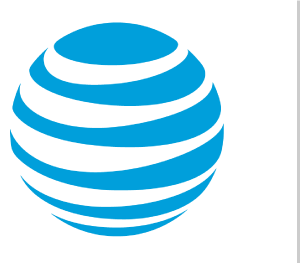

State of California Telecommunications Contract
Frequently Asked Questions
- How do I schedule a class?
- To schedule a training class, go to the instructor-led training page and provide required information.
- What are the time frames I can schedule training?
- Training classes are held Monday through Friday, 8am to 5pm Pacific Time.
- How long is a typical class?
- Most classes are scheduled for an hour, but we can schedule additional time, as needed. Refer to the syllabus or course descriptions.
- How much does it cost to attend a class?
- There are no fees associated to any class.
- Can anyone attend a class?
- Classes are open to all CALNET customers. In many cases, a class may be specifically tailored to each agency, so class participants must all be from the same agency.
- Is the class size limited?
- For online classes conducted via web conference, there are no limits to the class size. It is recommended that each student have viewing access to a computer or conference room screen as the class content will be displayed. On-site class size is dependent on each facility.
- Are there any prerequisites to taking a class?
- No, our classes do not have prerequisites. Our trainers will provide a strong foundation on the application and will always allow time for questions and answers. For your reference, many classes have a participant guide which may be downloaded prior to class.
- Is there a test at the end of the class?
- No, there are no tests at the conclusion of any of the training classes.
- We have employees at various locations. Can we all get trained together?
- Yes, a web conference can be accessed from multiple locations simultaneously.
- Do I have to travel offsite to get training?
- Travel is NOT required. Most online training is conducted via Microsoft Teams (MS Teams). This is an effective way to simultaneously train groups at multiple locations. Participants can join from their own desks or in a conference room, via computer. The computer needs sound (headset or speaker) and a microphone, so they can see and hear what the trainer is presenting, and ask questions. If the computer does not have sound and / or a microphone, a phone number will always be provided to join by telephone as well.
- Can I schedule on-site training?
- Yes, on-site training is available and scheduled based on availability. Travel arrangements may take up to 30 days to process.
- Is there a recommended web browser when viewing an online course?
- Training can be accessed via any web browser, including Microsoft Internet Explorer, Google Chrome, Apple Safari or Mozilla Firefox. Some applications may be optimized for a specific browser, which would be noted in the description for that application.
- Do I need to download special software to access the web conference?
- No additional software is needed. Users will be provided with a link and a phone number, to be able to join a session.
- If I need training on a course not listed, where do I find information?
- If you would like training on a topic that is not listed on the website, please submit your inquiry to the AT&T CALNET Training team at .
- Is there a penalty for rescheduling or missing a class?
- No, there are no penalties for rescheduling, missing or cancelling a class, however new class dates / times are subject to availability.
- Can I attend a class more than once?
- Yes, you may attend a class as many times as you want. However, if the class is tailored to your agency, you will need to schedule the additional class.